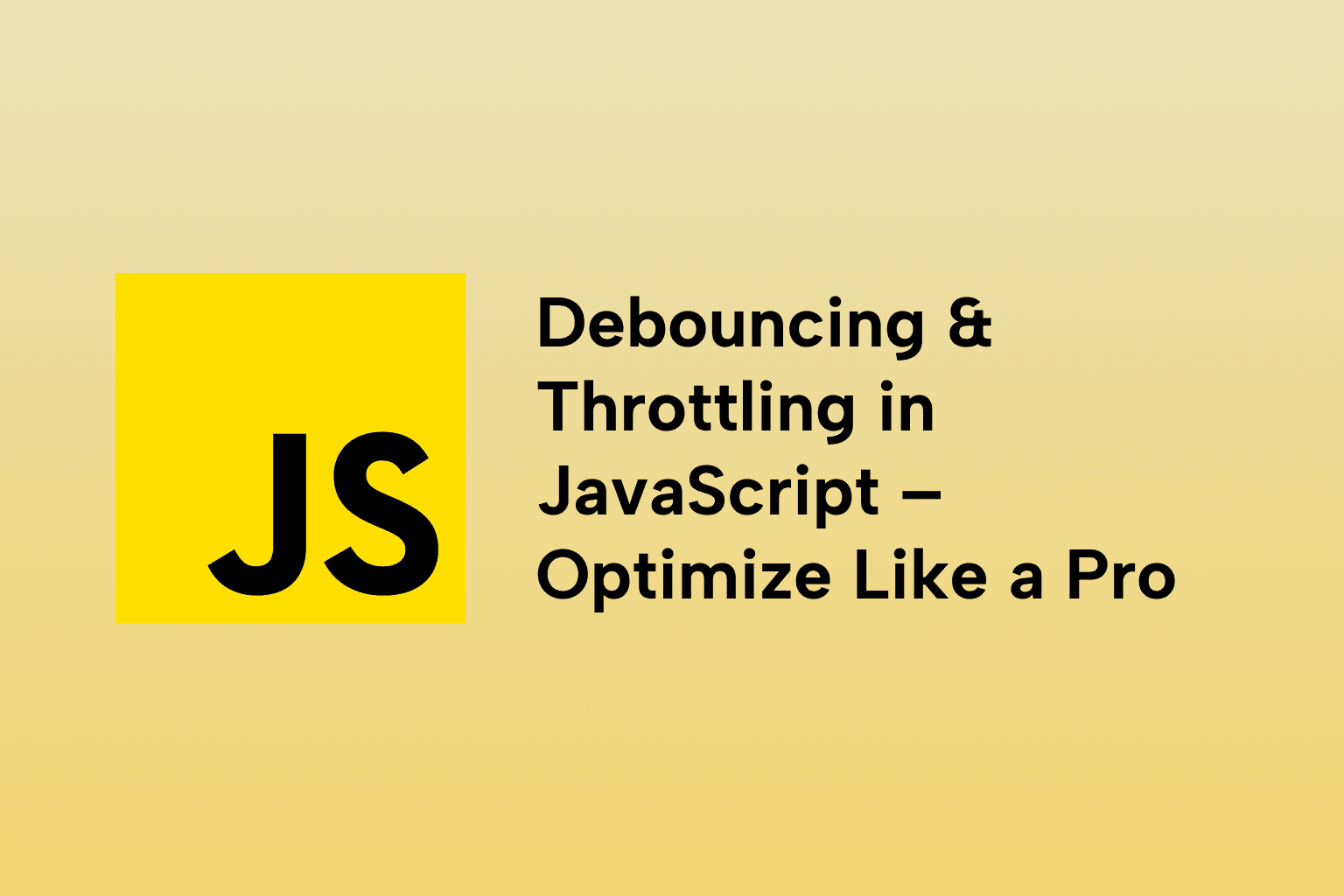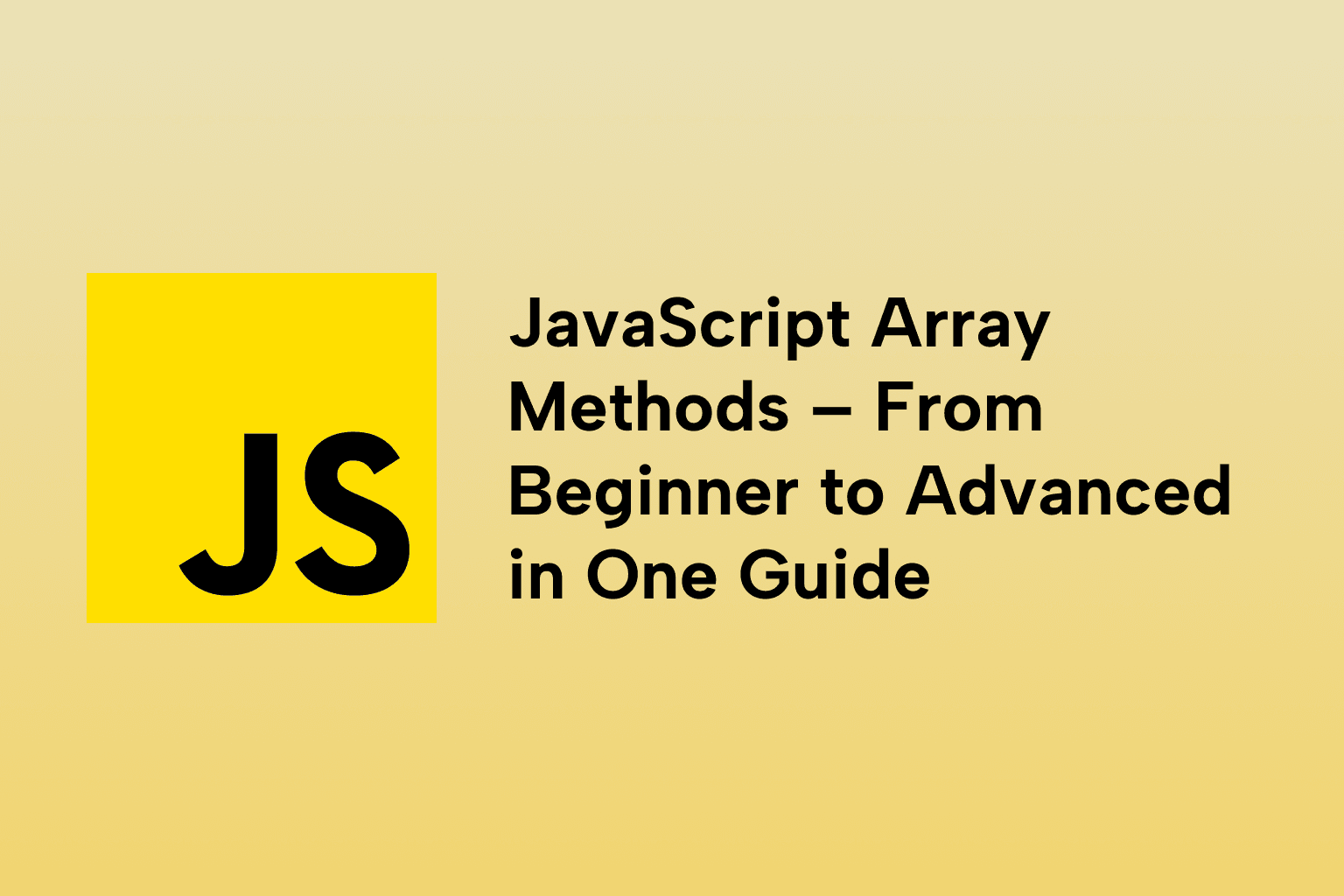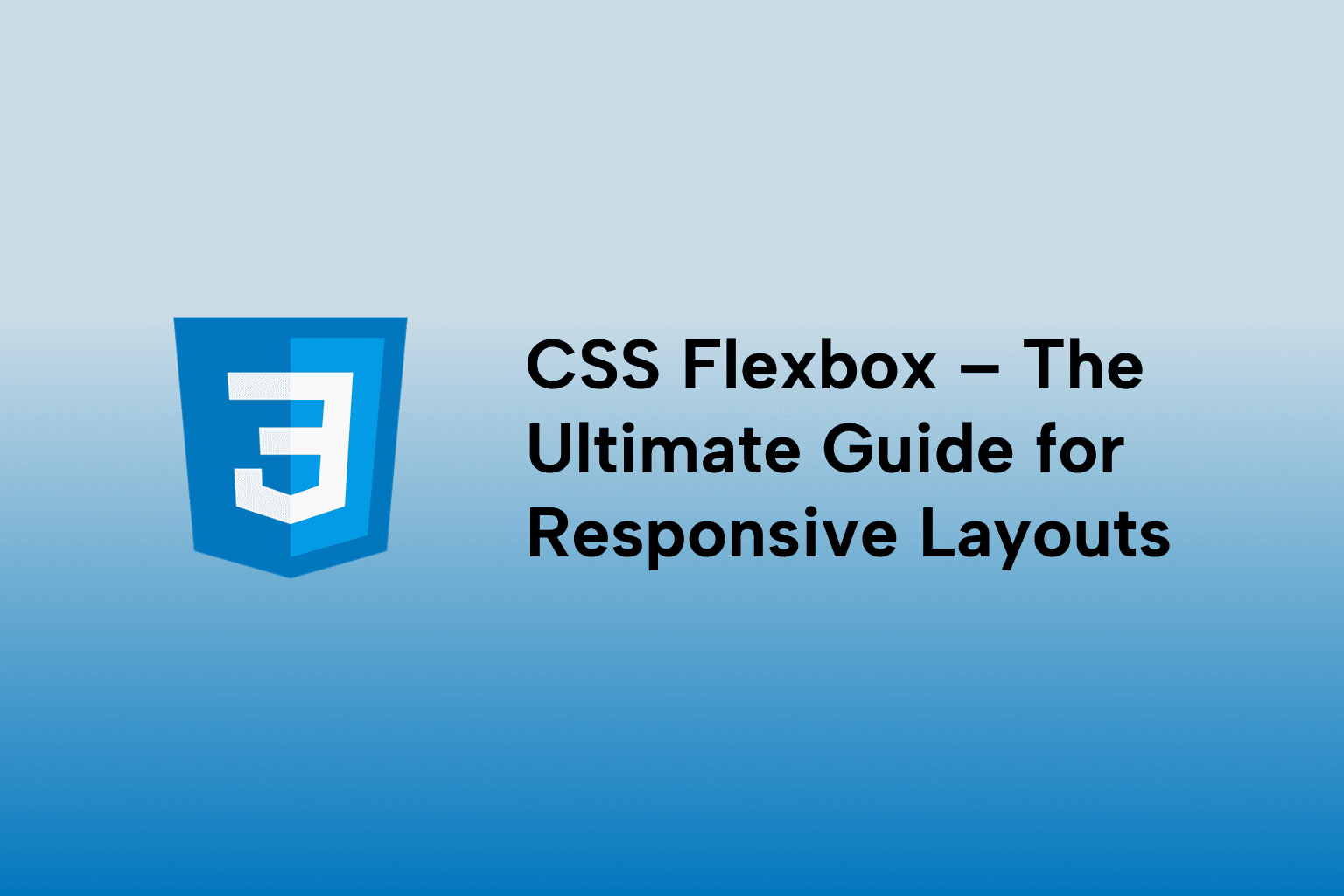How to Use the React Context API for State Management in Server Components
 Emma George
Emma George
TABLE OF CONTENTS
Introduction
Why Context API?
Basic Setup of Context API
1 . Create the Context
2 . Provide Context in Layout (Works on Server)
3 . Consume Context in Server or Client Components
4 . Client Component Fallback
Benefits for SSR
Final Thoughts
Introduction
When building scalable React applications, especially with Server Components, it's essential to manage state in a way that is both efficient and sharable across multiple layers. That’s where the React Context API comes in.
This blog explores how to set up and use the Context API in modern React projects, with examples that work seamlessly in React Server Components environments like Next.js 13+.
Why Context API?
The Context API lets you share global data like authentication, themes, user preferences, and language settings across the app without manually passing props.
It’s lighter than Redux and ideal for simple to moderate state-sharing scenarios, perfect for modern server-rendered apps.
Basic Setup of Context API
1 . Create the Context
// context/ThemeContext.tsx
import { createContext, useContext } from "react";
export const ThemeContext = createContext({ theme: "light" });
2 . Provide Context in Layout (Works on Server)
// app/layout.tsx (in Next.js 13+ App Router)
import { ThemeContext } from "@/context/ThemeContext";
export default function RootLayout({ children }) {
const themeValue = { theme: "dark" };
return (
<html>
<body>
<ThemeContext.Provider value={themeValue}>
{children}
</ThemeContext.Provider>
</body>
</html>
);
}
3 . Consume Context in Server or Client Components
Server Component :
// app/page.tsx
import { ThemeContext } from "@/context/ThemeContext";
import { useContext } from "react";
export default function Page() {
const { theme } = useContext(ThemeContext);
return <div>Current theme is: {theme}</div>;
}
4 . Client Component Fallback
If you hit hydration issues or dynamic interactions, wrap your consumer in "use client" directive:
"use client";
import { useContext } from "react";
import { ThemeContext } from "@/context/ThemeContext";
export function ThemeLabel() {
const { theme } = useContext(ThemeContext);
return <span>{theme}</span>;
}
Benefits for SSR
- No extra dependencies (unlike Redux or Zustand)
- Great for low-frequency global state
- Works directly in Server Components and Layouts
- Reduces prop-drilling
- Ideal for metadata-driven rendering
Final Thoughts
React’s Context API is an elegant tool for managing state, especially in applications using SSR or server components. By understanding how to structure providers and consumers, you can eliminate complexity while maintaining clean, reusable code.

Emma George
Software Engineer
Senior Software Engineer