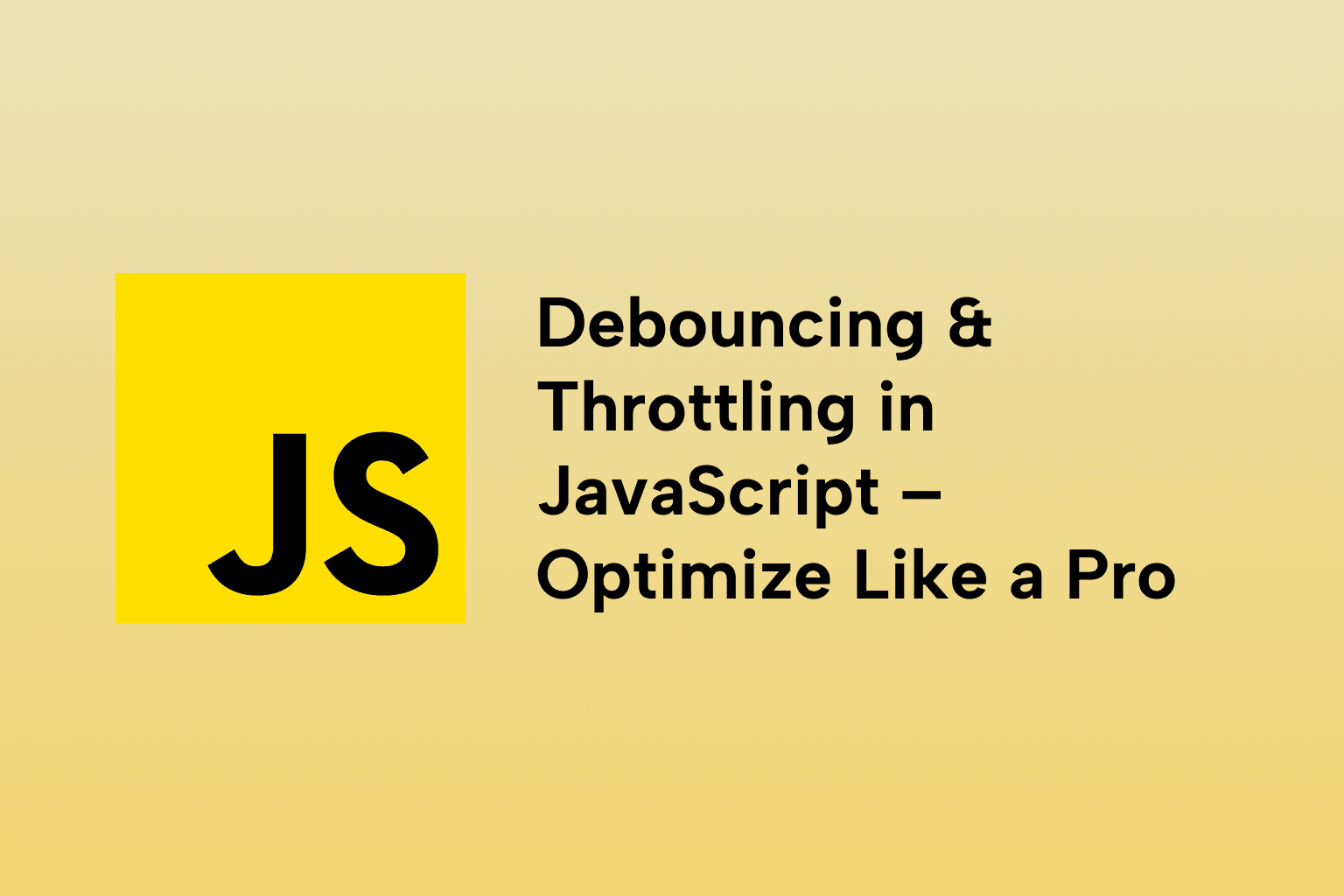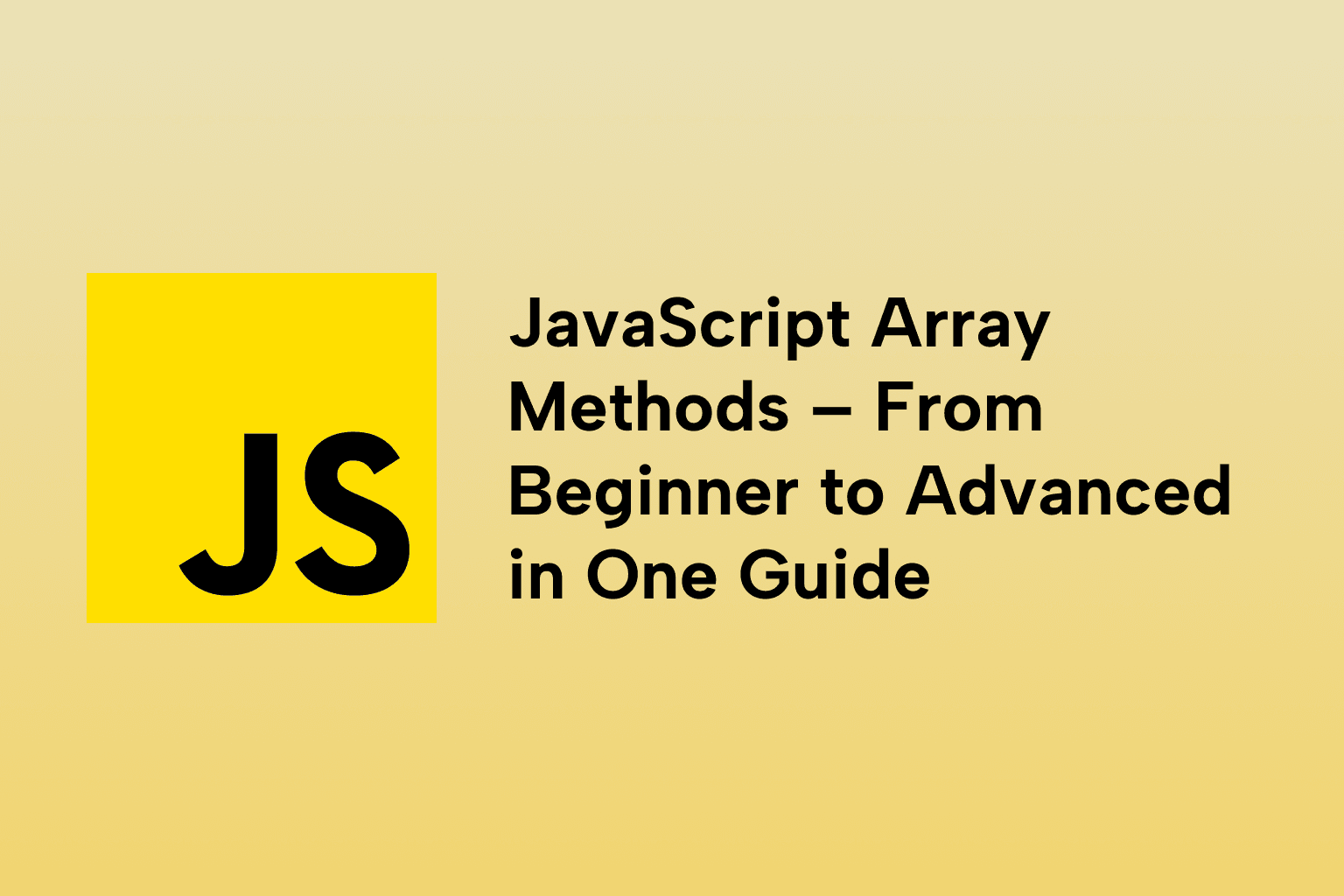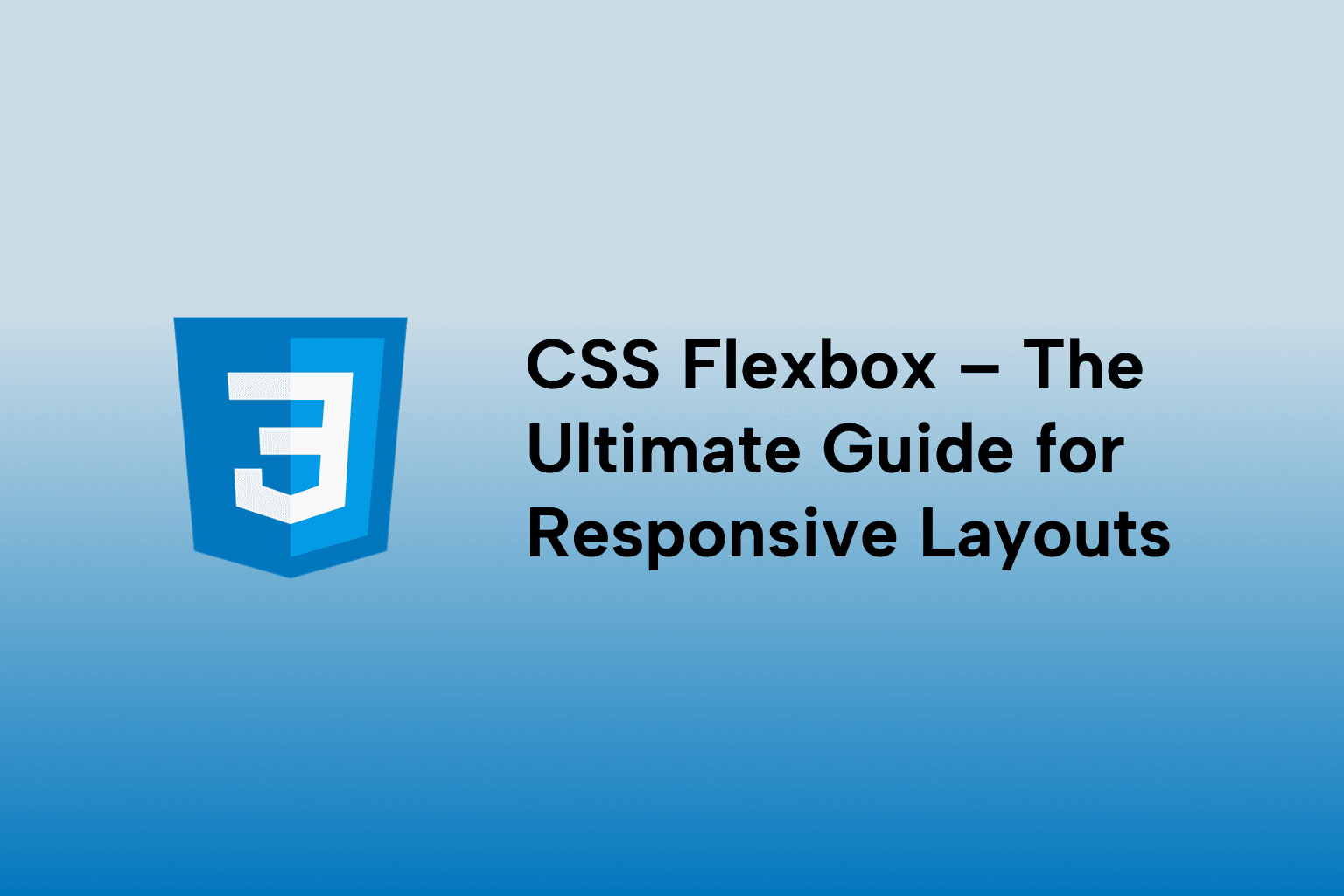Next.js vs React: Why Modern Developers Are Switching to Next.js
 Emma George
Emma George
TABLE OF CONTENTS
What Is React?
What Is Next.js?
Comparison Table: React vs Next.js
Routing: Simplicity vs Flexibility
Performance & Rendering
SEO & Metadata
Server-Side Capabilities
Authentication & Middleware
Image & Asset Optimization
Developer Experience
The Future: React or Next.js?
When to Use React (Only)
Real-World Opinions
Conclusion
Over the past few years, the React ecosystem has grown to become one of the most dominant forces in front-end development. Yet, in 2025, we're seeing a shift—developers are increasingly moving away from vanilla React setups and adopting full-fledged frameworks like Next.js.
So why is this happening?
In this extensive guide, we’ll compare React and Next.js across a variety of dimensions: developer experience, performance, SEO, scalability, routing, deployment, and more. We’ll also explore why Next.js is emerging as the top choice for modern developers, and why it might be time for you to make the switch.
What Is React?
React is a JavaScript library developed by Meta (formerly Facebook) for building interactive UIs. It's declarative, component-based, and highly performant due to its virtual DOM and state diffing.
Core Features:
- Declarative component model
- JSX syntax
- Virtual DOM
- Hooks for managing state and side effects
- Ecosystem of UI libraries, state management, and routing
React is powerful, but it only handles the UI layer. Everything else, routing, data fetching, SSR, build tooling, is up to you.
What Is Next.js?
Next.js is a full-stack React framework developed by Vercel. It builds on top of React and gives you everything needed to build production-grade web apps: routing, rendering, data fetching, deployment optimization, image handling, server-side logic, and more.
Core Features:
- App & Pages routers (App Router preferred as of v13+)
- File-based routing system
- Server-side rendering (SSR) and static site generation (SSG)
- API routes (backend built-in)
- Image optimization
- Server Actions (Next.js 14+)
- React Server Components
- Seamless deployment to Vercel
Comparison Table: React vs Next.js
| Feature | React | Next.js |
|---|---|---|
| UI Library | ✅ | ✅ (Uses React under the hood) |
| Routing | Manual (React Router) | Built-in file-based routing |
| SSR / SSG | ❌ (needs setup) | ✅ Native support |
| SEO Support | ❌ | ✅ (via SSR/SSG) |
| Code Splitting | ✅ Manual | ✅ Automatic |
| Data Fetching | Manual (fetch/useEffect) | ✅ getServerSideProps / fetch |
| Full Stack API Routes | ❌ | ✅ Built-in |
| Image Optimization | ❌ | ✅ next/image |
| Server Components | ❌ | ✅ (Next.js 13+) |
| Server Actions | ❌ | ✅ (Next.js 14+) |
| Deployment | Manual | ✅ Vercel Integration |
Routing: Simplicity vs Flexibility
React requires a third-party routing library like React Router. While React Router is powerful, it can be verbose and complex for dynamic routes.
Example in React:
<Routes>
<Route path="/" element={<Home />} />
<Route path="/about" element={<About />} />
</Routes>
Next.js simplifies this with file-based routing. Create a file like app/about/page.tsx and it becomes a route automatically.
Dynamic routing in Next.js:
/app/blog/[slug]/page.tsx → /blog/my-post
Performance & Rendering
React (without extra tools) is client-side rendered (CSR). This means:
- Slower initial load (JS bundle needed before rendering)
- Poorer SEO
- Requires hydration on the client
Next.js supports:
- SSR (Server-Side Rendering)
- SSG (Static Site Generation)
- ISR (Incremental Static Regeneration)
- Partial Pre-rendering (Next.js 14+)
- RSC (React Server Components)
This gives Next.js superior performance, time-to-first-byte (TTFB), and SEO.
SEO & Metadata
React requires extra setup for SEO (e.g., using react-helmet). It doesn’t support SSR out of the box, which limits your ability to serve SEO-optimized content.
Next.js solves this:
- Metadata API
- SSR/SSG to serve content fast to bots
- Sitemap generation
- Open Graph, Twitter card support
Example in Next.js:
export const metadata = {
title: "My App",
description: "Built with Next.js 14",
};
Server-Side Capabilities
React is client-only. If you need server-side logic, you’ll have to create a separate Node.js/Express backend.
Next.js brings backend capabilities inside the framework:
- /app/api/hello/route.ts → API endpoint
- Server Actions for mutations
- Middleware for authentication/redirects
This makes Next.js a full-stack framework, great for JAMstack and modern SaaS development.
Authentication & Middleware
React has no opinion about authentication. You must integrate libraries manually (e.g., Auth0, Firebase).
Next.js + NextAuth or Clerk offers seamless authentication, SSR session checks, and route protection.
** Middleware example in Next.js:**
export function middleware(req) {
const session = req.cookies.get('session');
if (!session) return NextResponse.redirect('/login');
}
Image & Asset Optimization
React does not handle image optimization natively.
Next.js provides:
- Automatic lazy loading
- Responsive images
- next/image component
- Blur-up placeholder
- WebP/AVIF formats
Result: better Core Web Vitals and UX.
Developer Experience
React offers freedom, but at the cost of setup:
- Babel
- Webpack
- Routing
- SSR
- ESLint/Prettier
- Performance optimization
Next.js is zero-config out of the box:
- Typescript ready
- ESLint preconfigured
- File-system routing
- Built-in performance monitoring
- API routes, SSR, image optimization
Deployment & Hosting
React apps are hosted via Netlify, Vercel, Firebase, or manually on VPS.
Next.js integrates deeply with Vercel (their own platform):
- 1-click deployment from GitHub
- Preview deployments per PR
- Edge support
- Custom domains, SSL, CI/CD
- Instant rollback
You can also deploy to Netlify, AWS, Docker, etc.
The Future: React or Next.js?
React will continue to evolve as a core UI library.
Next.js will continue to add full-stack capabilities and productivity features, pushing the boundaries of what's possible with React.
React = LEGO bricks Next.js = A full LEGO set with instructions
When to Use React (Only)
React may be a better fit if:
- You want to build a component library
- You're integrating into a legacy system
- You need complete control over tooling
- You’re building a micro-frontend or embedding components
##. When to Use Next.js
Use Next.js if:
- You're building a marketing site, SaaS, dashboard, or app
- You want SEO-friendly, fast-loading pages
- You want SSR/SSG without boilerplate
- You want routing, deployment, and performance optimizations built-in
- You want full-stack capabilities with APIs and DB access
Real-World Opinions
"I moved from CRA to Next.js and my build time dropped by 60% while performance improved drastically."
"We migrated our marketing pages from Gatsby to Next.js and saw 3x faster deployment and better SEO rankings.”
“The ability to handle routing, server logic, and page optimization without leaving one framework is game-changing.”
Conclusion
React is an amazing library, but it's just that: a library. Next.js takes React and wraps it in a framework that’s battle-tested, optimized, and ready for production. It simplifies modern web development by offering everything developers need out of the box, routing, rendering strategies, API routes, performance tooling, and deployment.
For modern developers building modern web applications, switching to Next.js is not just a trend, it's a logical evolution.
So, if you’re still managing a DIY React app with webpack configs, routing headaches, and manual deployments, now might be the perfect time to explore what Next.js can do for you.
Build smarter. Build faster. Build with Next.js. 🚀

Emma George
Software Engineer
Senior Software Engineer