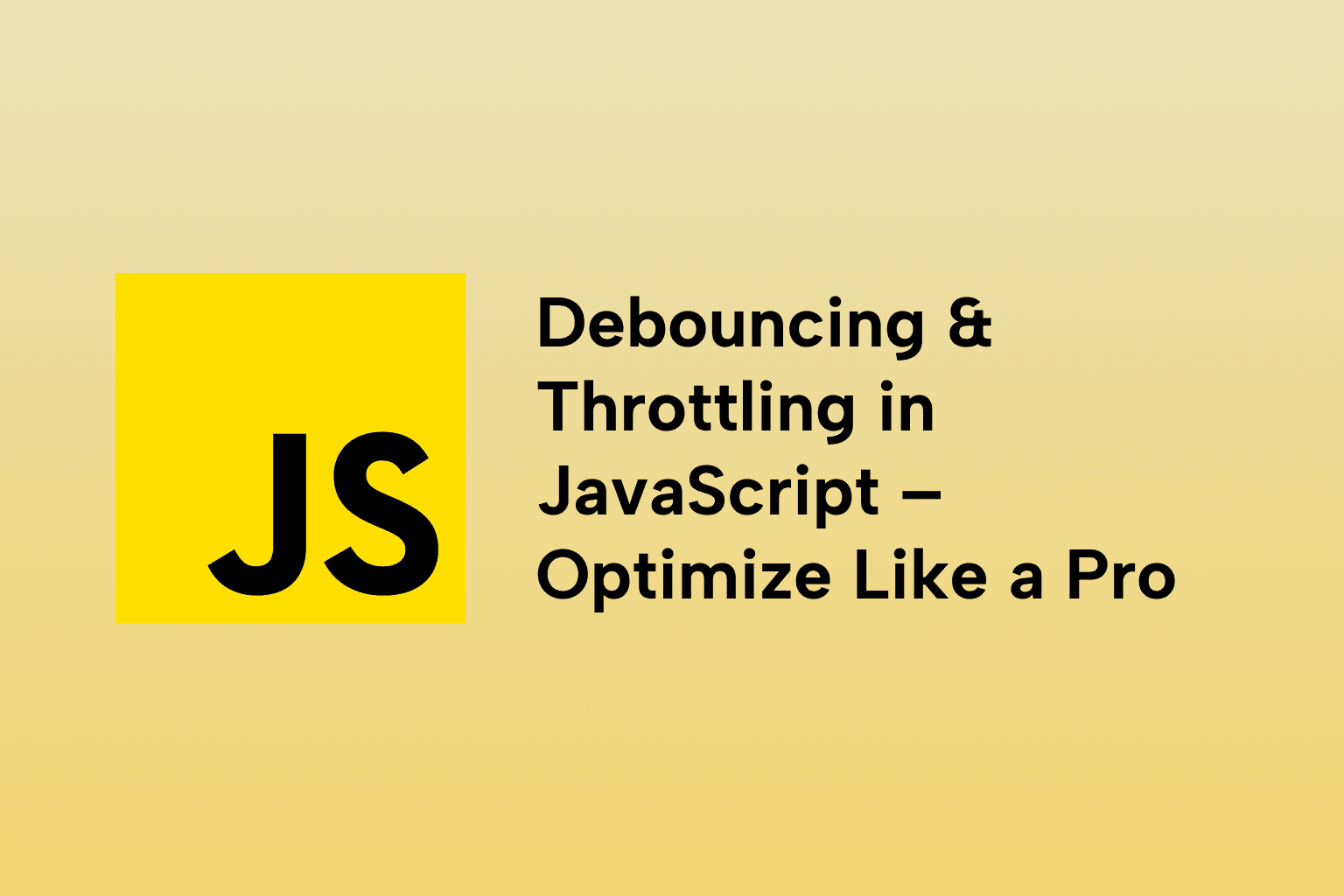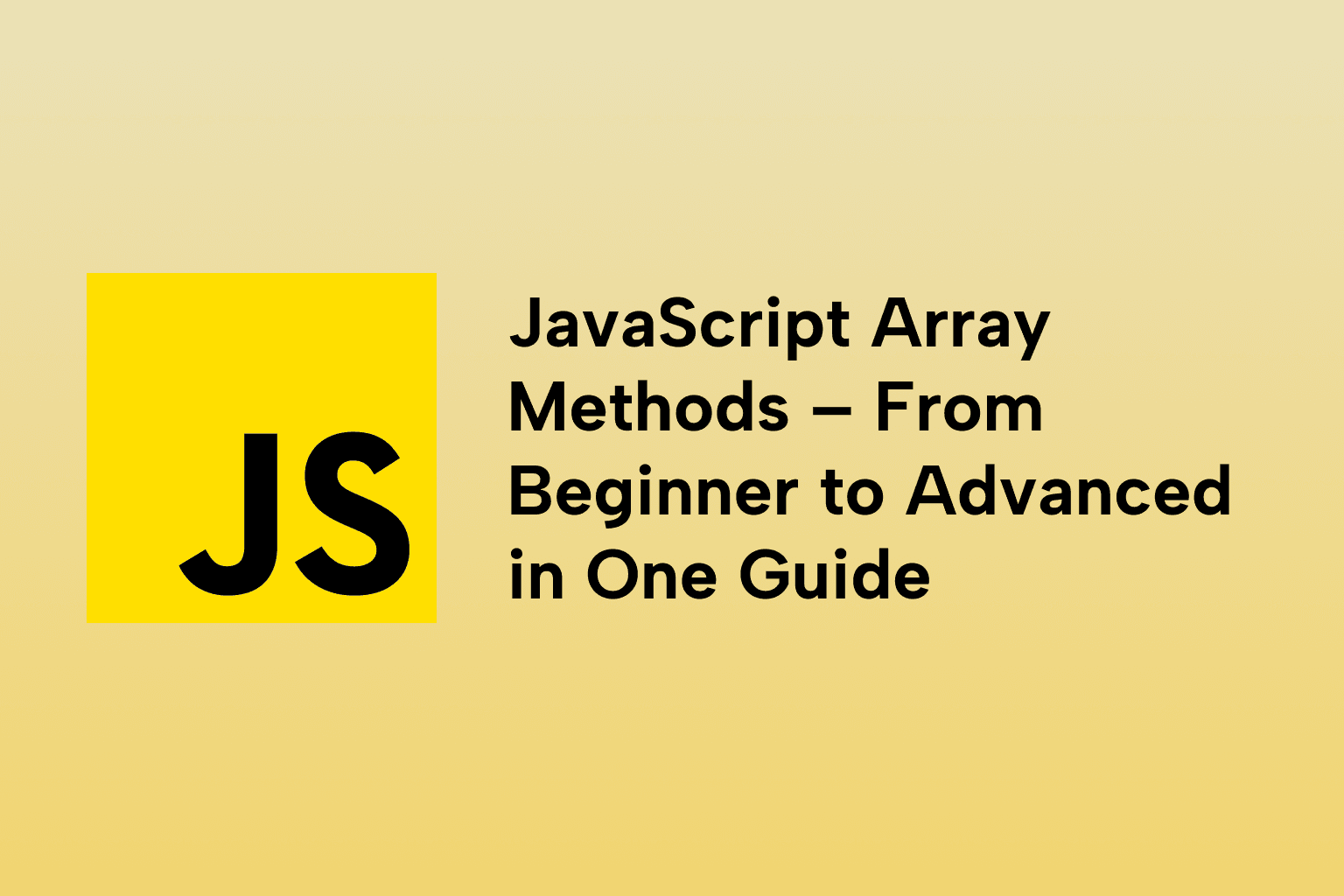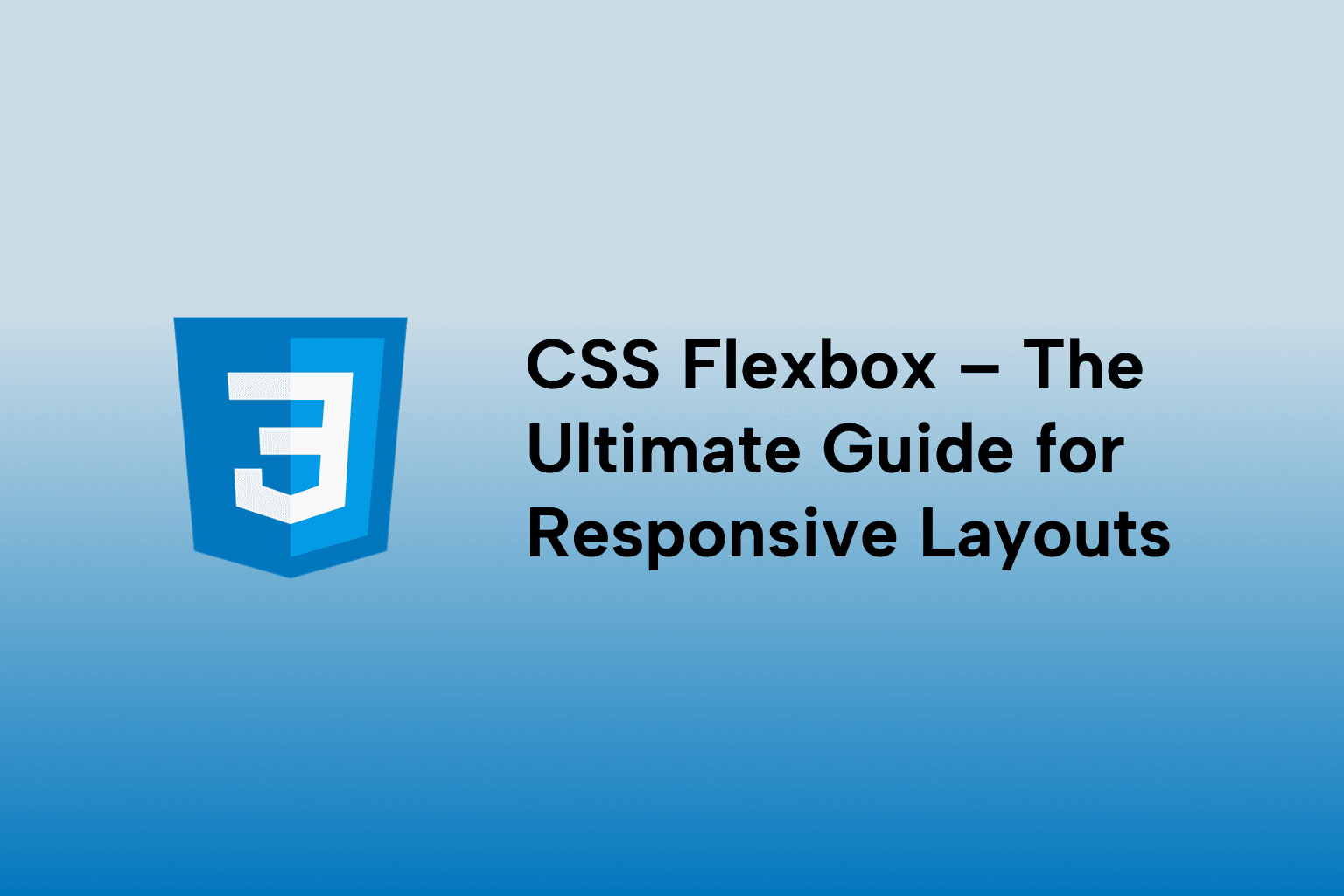Next.js Crash Course: Build Your First Full-Stack App in Hours, Not Days
 Emma George
Emma George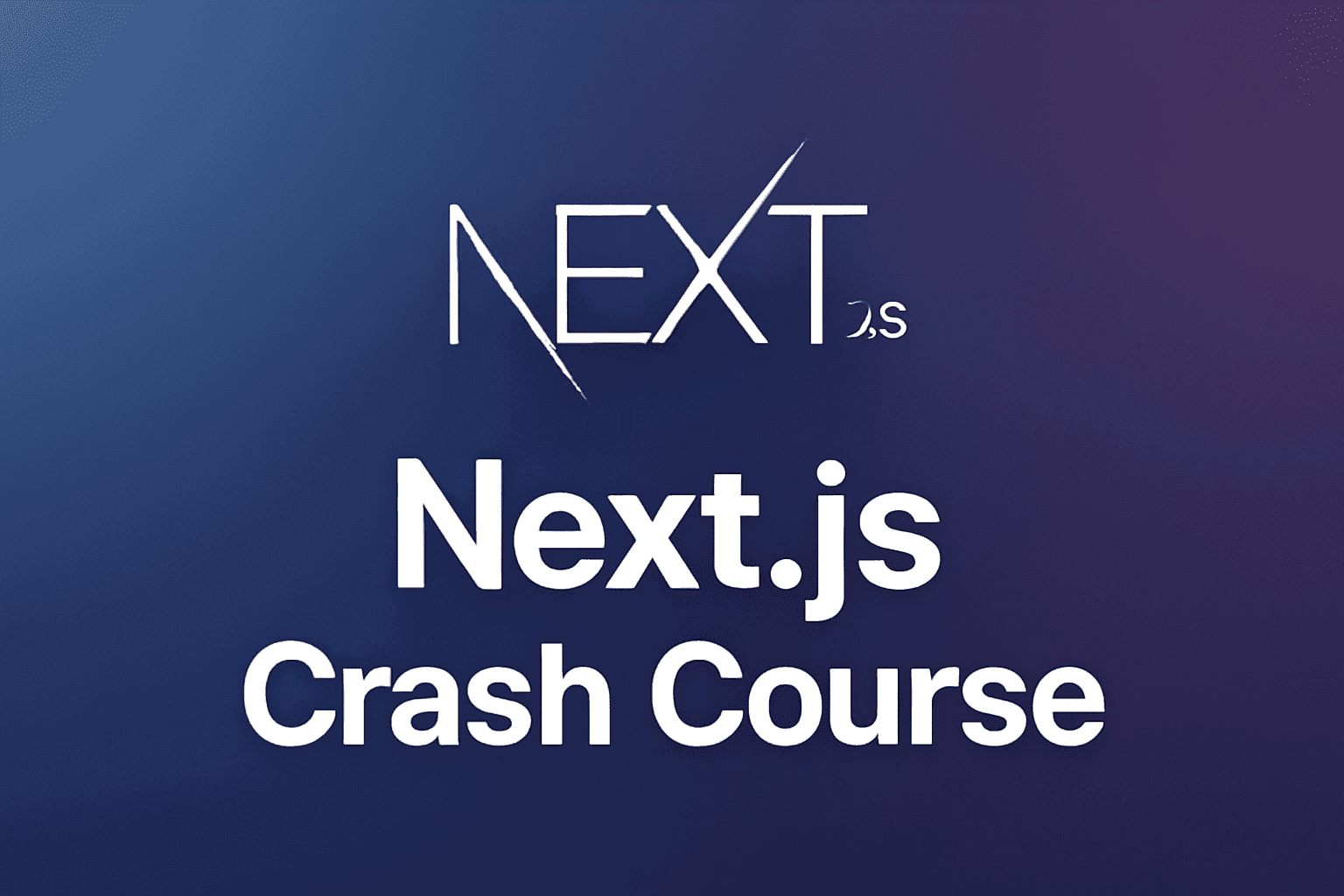
TABLE OF CONTENTS
What You’ll Build
Prerequisites
Step 1: Setting Up Your Next.js Project
Step 2: Build the Pages and Layout
Step 3: Add Authentication with NextAuth
Step 4: API Routes - Backend in Next.js
Step 5: Connect to a Database using Prisma
Step 6: Building the Dashboard
Step 7: Deploy with Vercel
Bonus Features to Explore
Testing Your Full-Stack App
Developer Tips
Conclusion
Next.js has quickly become one of the most powerful and developer-friendly frameworks for building modern web applications. Whether you’re a beginner looking to step into full-stack development or an experienced developer exploring the React ecosystem’s cutting edge, this crash course is for you.
In this deep-dive guide, we’ll cover how to build a full-stack application using Next.js from start to finish. You’ll learn the core concepts and apply them in real time to build something functional, beautiful, and production-ready.
What You’ll Build
A simple yet powerful Task Manager application that includes:
- Frontend: React-powered UI with Tailwind CSS
- Backend: API routes built into Next.js
- Database: PostgreSQL or MongoDB integration with Prisma
- Authentication: Secure login using NextAuth.js
- Deployment: Vercel hosting with environment variables and CI/CD
By the end, you’ll have a working full-stack app deployed live on the internet.
Prerequisites
- Basic knowledge of JavaScript and React
- Node.js and npm installed
- Familiarity with Git & command line
- PostgreSQL or MongoDB installed (local or cloud)
Step 1: Setting Up Your Next.js Project
npx create-next-app@latest task-manager --typescript
cd task-manager
npm install
Structure:
/pages
/components
/lib
/prisma
/public
/styles
Install Tailwind CSS:
npm install -D tailwindcss postcss autoprefixer
npx tailwindcss init -p
Add Tailwind to styles/globals.css:
@tailwind base;
@tailwind components;
@tailwind utilities;
Configure tailwind.config.js:
content: [
"./pages/**/*.{js,ts,jsx,tsx}",
"./components/**/*.{js,ts,jsx,tsx}",
],
Start the server:
npm run dev
Step 2: Build the Pages and Layout
Next.js uses the /pages directory to automatically generate routes.
- /pages/index.tsx → Homepage
- /pages/login.tsx → Login
- /pages/dashboard.tsx → Main App
Create a layout component:
// components/Layout.tsx
export default function Layout({ children }) {
return (
<div className="min-h-screen bg-gray-100 p-4">
<main>{children}</main>
</div>
);
}
Use it in your pages:
import Layout from "../components/Layout";
export default function Home() {
return (
<Layout>
<h1 className="text-2xl font-bold">Welcome to Task Manager</h1>
</Layout>
);
}
Step 3: Add Authentication with NextAuth
Install NextAuth.js:
npm install next-auth
Create the route:
/pages/api/auth/[...nextauth].ts
Example (using GitHub Provider):
import NextAuth from "next-auth";
import GitHubProvider from "next-auth/providers/github";
export default NextAuth({
providers: [
GitHubProvider({
clientId: process.env.GITHUB_ID!,
clientSecret: process.env.GITHUB_SECRET!,
}),
],
});
Use the useSession hook:
import { useSession, signIn, signOut } from "next-auth/react";
const { data: session } = useSession();
if (!session) {
return <button onClick={() => signIn()}>Login</button>;
}
Step 4: API Routes - Backend in Next.js
Create your first API route:
/pages/api/tasks/index.ts
import { NextApiRequest, NextApiResponse } from "next";
export default async function handler(req: NextApiRequest, res: NextApiResponse) {
if (req.method === "GET") {
res.status(200).json({ tasks: [] });
} else if (req.method === "POST") {
const { title } = req.body;
res.status(201).json({ task: { id: 1, title } });
}
}
Step 5: Connect to a Database using Prisma
Install Prisma:
npm install prisma --save-dev
npx prisma init
Example PostgreSQL schema:
model Task {
id Int @id @default(autoincrement())
title String
done Boolean @default(false)
createdAt DateTime @default(now())
}
Run migration:
npx prisma migrate dev --name init
Create helper functions:
- /lib/prisma.ts
import { PrismaClient } from '@prisma/client';
const globalForPrisma = globalThis as unknown as { prisma: PrismaClient };
export const prisma =
globalForPrisma.prisma ||
new PrismaClient({ log: ['query'] });
if (process.env.NODE_ENV !== 'production') globalForPrisma.prisma = prisma;
Use in API:
import { prisma } from "../../../lib/prisma";
const tasks = await prisma.task.findMany();
Step 6: Building the Dashboard
Tasks List + Add Task Form:
// components/TaskForm.tsx
export default function TaskForm({ onAdd }) {
const [title, setTitle] = useState("");
return (
<form onSubmit={e => {
e.preventDefault();
onAdd(title);
setTitle("");
}}>
<input value={title} onChange={e => setTitle(e.target.value)} />
<button type="submit">Add Task</button>
</form>
);
}
Fetch and render tasks:
useEffect(() => {
async function load() {
const res = await fetch("/api/tasks");
const data = await res.json();
setTasks(data.tasks);
}
load();
}, []);
Step 7: Deploy with Vercel
Push to GitHub, then:
- Go to https://vercel.com
- Import the repository
- Set environment variables
- Deploy 🚀
Vercel automatically detects Next.js, installs dependencies, and runs your app in seconds.
Bonus Features to Explore
- CRUD operations (update, delete)
- Drag-and-drop tasks
- Sort by createdAt or priority
- Add user-specific tasks with session.email
- Add pagination or infinite scroll
- Optimize with SWR or React Query
- Add tests using Jest or Cypress
Testing Your Full-Stack App
Install Jest and React Testing Library:
npm install --save-dev jest @testing-library/react
Test a component:
// __tests__/TaskForm.test.tsx
import { render, screen } from "@testing-library/react";
import TaskForm from "../components/TaskForm";
test("renders input", () => {
render(<TaskForm onAdd={() => {}} />);
expect(screen.getByRole("textbox")).toBeInTheDocument();
});
Developer Tips
- Use .env.local for secrets
- Add SEO with next/head
- Use middleware for route protection
- Use getServerSideProps for authenticated pages
- Set up logging and error handling
- Apply custom 404 and 500 pages
Conclusion
In just a few hours, you've gone from zero to full-stack, building a complete application using Next.js, API routes, a database, and authentication. You’ve touched on both frontend and backend, and even learned how to deploy to the cloud.
This is just the beginning.
Next.js opens doors to more powerful concepts, like static generation, server-side rendering, image optimization, middleware, edge functions, and more. Once you’re comfortable, try upgrading your task manager with advanced features or even rebuild it using the App Router in Next.js 13+.
Keep coding, keep learning, and ship your ideas into the world.
Do you want the complete source code for this project with styles and folder structure included? Just let me know!

Emma George
Software Engineer
Senior Software Engineer