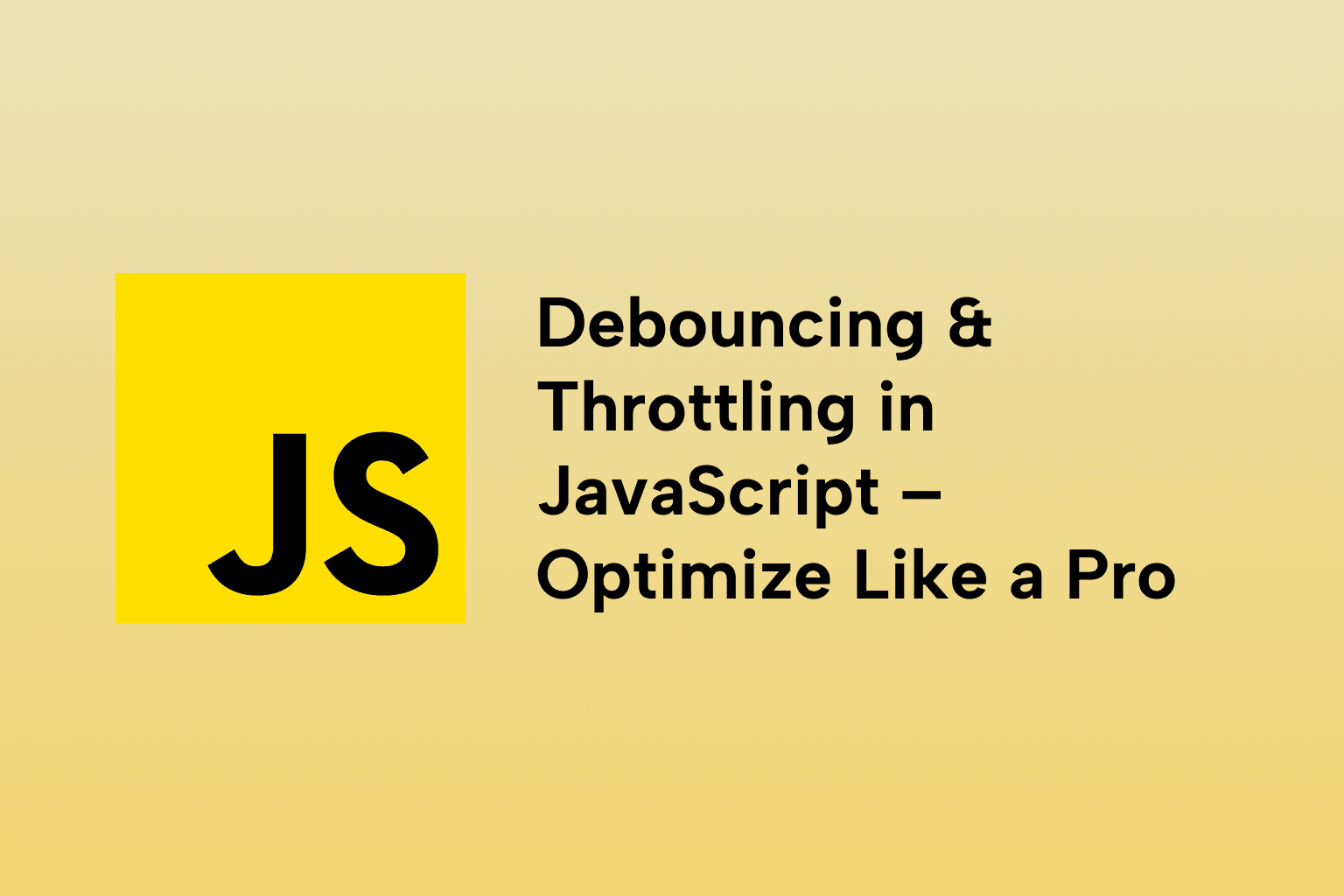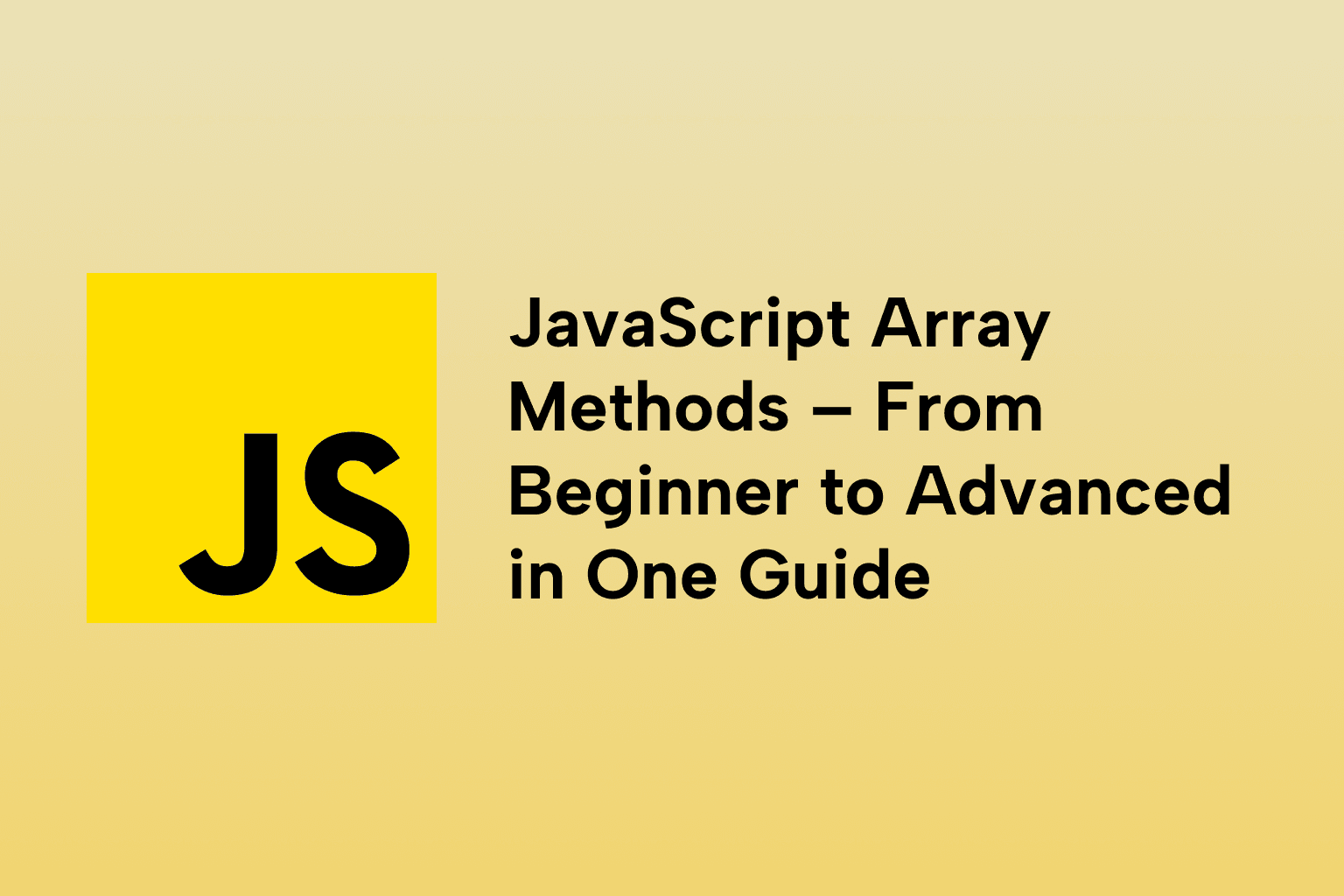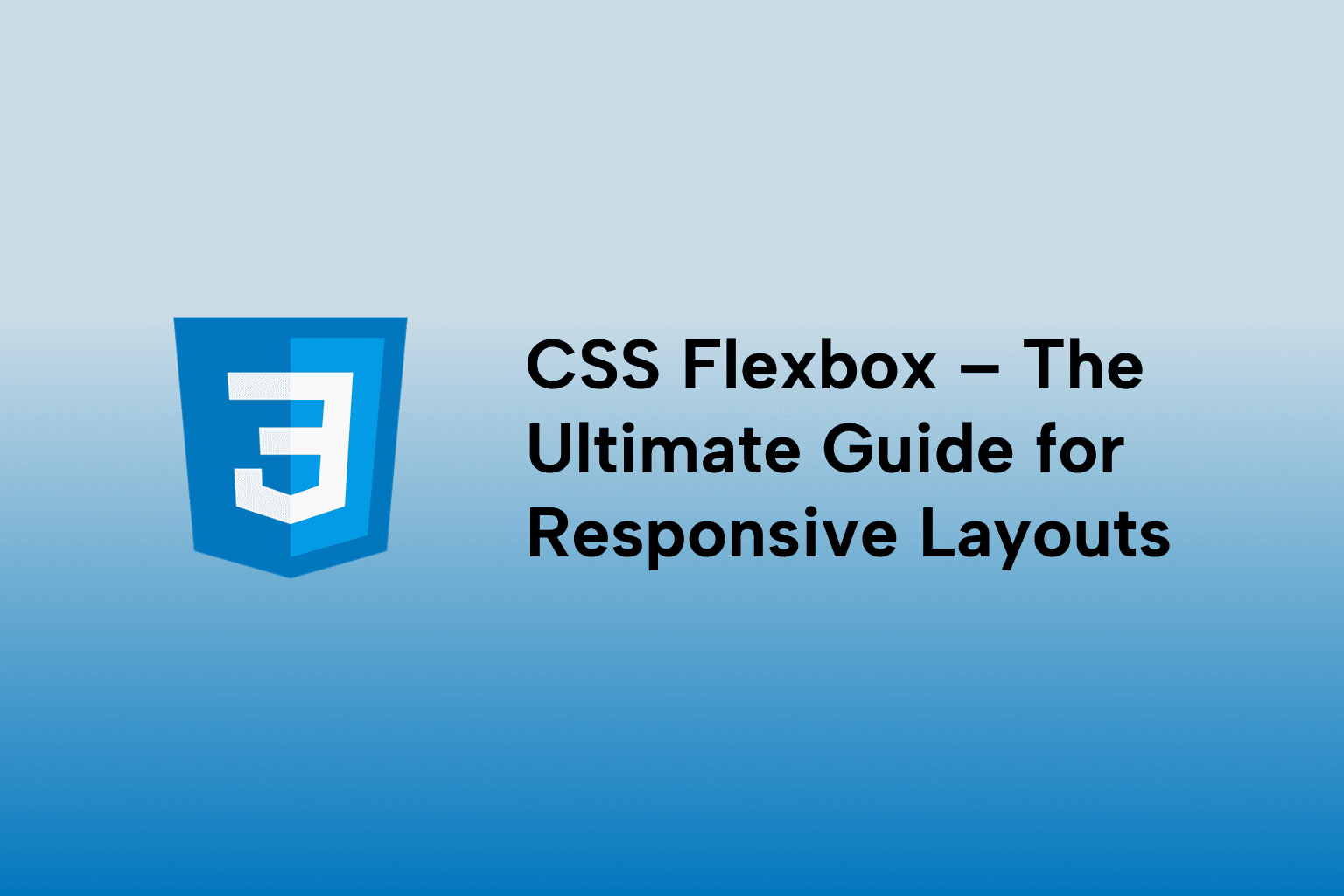The Next.js 14 Guide: Everything You Need to Know About App Router, Server Actions & More
 Emma George
Emma George
TABLE OF CONTENTS
1 . Why Next.js 14 is a Game-Changer
2 . App Router vs Pages Router
3 . App Router Deep Dive
4 . Server Actions
5 . Metadata API Improvements
6 . Partial Pre-rendering (PPR)
7 . React Server Components (RSC)
8 . Layouts, Templates, and Slots
9 . Streaming and Suspense
10 . Forms & Mutations with Server Actions
11 . Deployment, Middleware & Edge
12 . Common Gotchas & Migration Tips
13 . Real World Example: Blog App
Conclusion
Next.js 14 is not just an update, it's a bold leap into the future of full-stack development. With new features like Server Actions, the App Router, Partial Pre-rendering (PPR), and more refined support for the React Server Components (RSC), developers are now more empowered to build fast, scalable, and dynamic apps, all in one powerful framework.
In this ultimate guide, we’ll explore the most exciting features of Next.js 14, why they matter, and how you can start using them to build real-world, production-ready applications today.
1 . Why Next.js 14 is a Game-Changer
Next.js 14 builds on the App Router introduced in v13 and adds:
- Server Actions for direct server mutations
- Enhanced caching and data fetching capabilities
- Granular control over streaming with Partial Pre-rendering (PPR)
- Simpler and more powerful metadata declarations
- First-class support for Server Components
These changes not only improve performance but also streamline developer workflows, reduce complexity, and enable more scalable architectures.
2 . App Router vs Pages Router
| Feature | App Router | Pages Router |
|---|---|---|
| Directory structure | /app |
/pages |
| Data Fetching | async Server Components, fetch | getServerSideProps, etc. |
| Routing | File-based dynamic routing | File-based routing |
| Nested Layouts | Supported | Not Supported |
| Streaming | Full support | Limited |
| Server Actions | ✅ Yes | ❌ No |
Next.js 14 recommends using the App Router for all new projects.
3 . App Router Deep Dive
The App Router introduces a new way to think about routing and rendering in Next.js.
Structure:
/app ├── layout.tsx (UI wrapper) ├── page.tsx (route’s content) /app/about/page.tsx (another route) /app/blog/[slug]/page.tsx (dynamic route) /app/blog/[slug]/loading.tsx (loading state) /app/blog/[slug]/not-found.tsx (404 override)
Every folder under /app corresponds to a route. Each folder can optionally have:
- layout.tsx: persists across navigation
- page.tsx: route content
- loading.tsx: suspense fallback
- error.tsx: error boundary
- not-found.tsx: 404 page
- template.tsx: re-renders every time
Example page.tsx:
export default function HomePage() {
return <h1 className="text-3xl font-bold">Welcome to Next.js 14</h1>;
}
4 . Server Actions
Server Actions allow you to run server-side logic directly inside components, no more writing separate API routes.
Enable it in next.config.js:
experimental: {
serverActions: true,
}
Example:
// app/actions.ts
'use server';
import { db } from './lib/db';
export async function createTodo(title: string) {
await db.todo.create({ data: { title } });
}
Use it directly in your component:
<form action={createTodo}>
<input name="title" />
<button type="submit">Add Todo</button>
</form>
Advantages:
- Type-safe
- Co-located with component
- Eliminates boilerplate API routes
5 . Metadata API Improvements
Define metadata per route using the new export:
export const metadata = {
title: "My Blog",
description: "Next.js 14 SEO is easier than ever",
};
You can also do it dynamically:
export async function generateMetadata({ params }) {
const post = await getPost(params.slug);
return { title: post.title, description: post.summary };
}
It supports:
- title, description
- Twitter cards
- Open Graph
- Theme color
- Canonical URLs
6 . Partial Pre-rendering (PPR)
PPR is a hybrid of static and dynamic rendering. It allows part of a page to be server-rendered while the rest is pre-rendered and cached.
This reduces TTFB (time to first byte) while maintaining interactivity.
How?
- Static shell (e.g., layout.tsx)
- Dynamic segments load via streaming
Next.js uses React’s Suspense to stream dynamic content:
<Suspense fallback={<Skeleton />}>
<DynamicContent />
</Suspense>
7 . React Server Components (RSC)
Server Components allow components to run on the server by default. No JavaScript is sent to the client unless needed.
Example:
// Server Component
export default async function UserProfile() {
const user = await getUser();
return <div>{user.name}</div>;
}
If interactivity is needed:
'use client';
Benefits:
- Smaller JS bundles
- Better performance
- Automatic server data fetching
8 . Layouts, Templates, and Slots
Layouts wrap pages and persist across navigation:
layout.tsx:
export default function RootLayout({ children }) {
return (
<html>
<body>{children}</body>
</html>
);
}
Templates re-render on every navigation (useful for modals or forms).
Slots allow you to inject content into specific parts of a layout.
9 . Streaming and Suspense
- React 18’s streaming is now fully leveraged in Next.js 14.
- Use Suspense to wrap components that delay (e.g., fetch data)
- Combine with loading.tsx for route-level fallback
- Enable parallel data fetching
Example:
<Suspense fallback={<LoadingSpinner />}>
<PostContent />
</Suspense>
10 . Forms & Mutations with Server Actions
Combine Server Actions with forms for seamless user interactions:
'use server';
export async function createPost(formData: FormData) {
const title = formData.get('title');
// save to db
}
<form action={createPost}>
<input name="title" />
<button type="submit">Submit</button>
</form>
Benefits:
- Zero client JavaScript
- Secure and type-safe
- Progressive enhancement ready
11 . Deployment, Middleware & Edge
- Next.js 14 is fully optimized for Vercel
- Middleware lets you intercept requests (e.g., auth)
- Can run at the edge for low-latency
Example middleware.ts:
export function middleware(req) {
const isLoggedIn = checkCookie(req);
if (!isLoggedIn) return NextResponse.redirect('/login');
}
12 . Common Gotchas & Migration Tips
- Mixing App & Pages router is possible but discouraged
- 'use client' must be at top of file
- Server Actions only run on server—don’t expect client-side behavior
- Don’t use getServerSideProps in App Router
- Use loading.tsx + Suspense for smooth UX
13 . Real World Example: Blog App
Features:
- /blog/page.tsx — Lists posts (RSC)
- /blog/[slug]/page.tsx — Fetches individual post (SSR)
- Server Action createPost(title, body)
- Metadata per post
- Loading state + error handling
File structure:
/app/blog/page.tsx /app/blog/[slug]/page.tsx /app/actions.ts /app/layout.tsx /app/loading.tsx
Conclusion
Next.js 14 is a monumental step forward in modern web development. With the power of Server Actions, the flexibility of the App Router, the performance benefits of React Server Components, and features like PPR and metadata improvements, Next.js becomes the go-to full-stack framework for 2025 and beyond.
Whether you're building a startup MVP, a SaaS platform, or an enterprise-grade dashboard, mastering these features will unlock new levels of productivity and performance.
Next steps:
- Try building a blog or task manager with App Router
- Experiment with Server Actions for form handling
- Deploy with Vercel to explore real-time performance
- Adopt React Server Components where applicable
Embrace the future. Start building smarter with Next.js 14 today. 💡

Emma George
Software Engineer
Senior Software Engineer