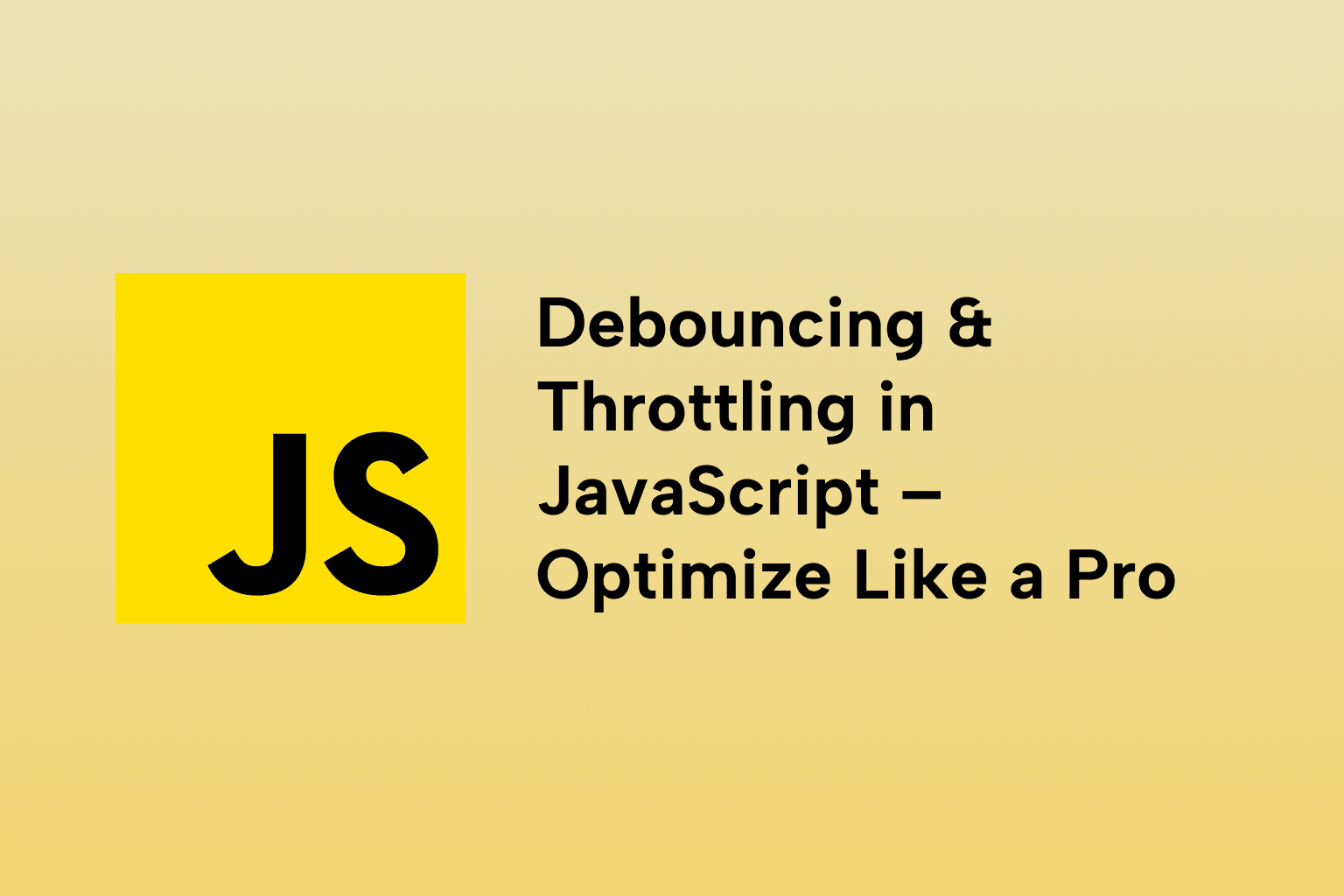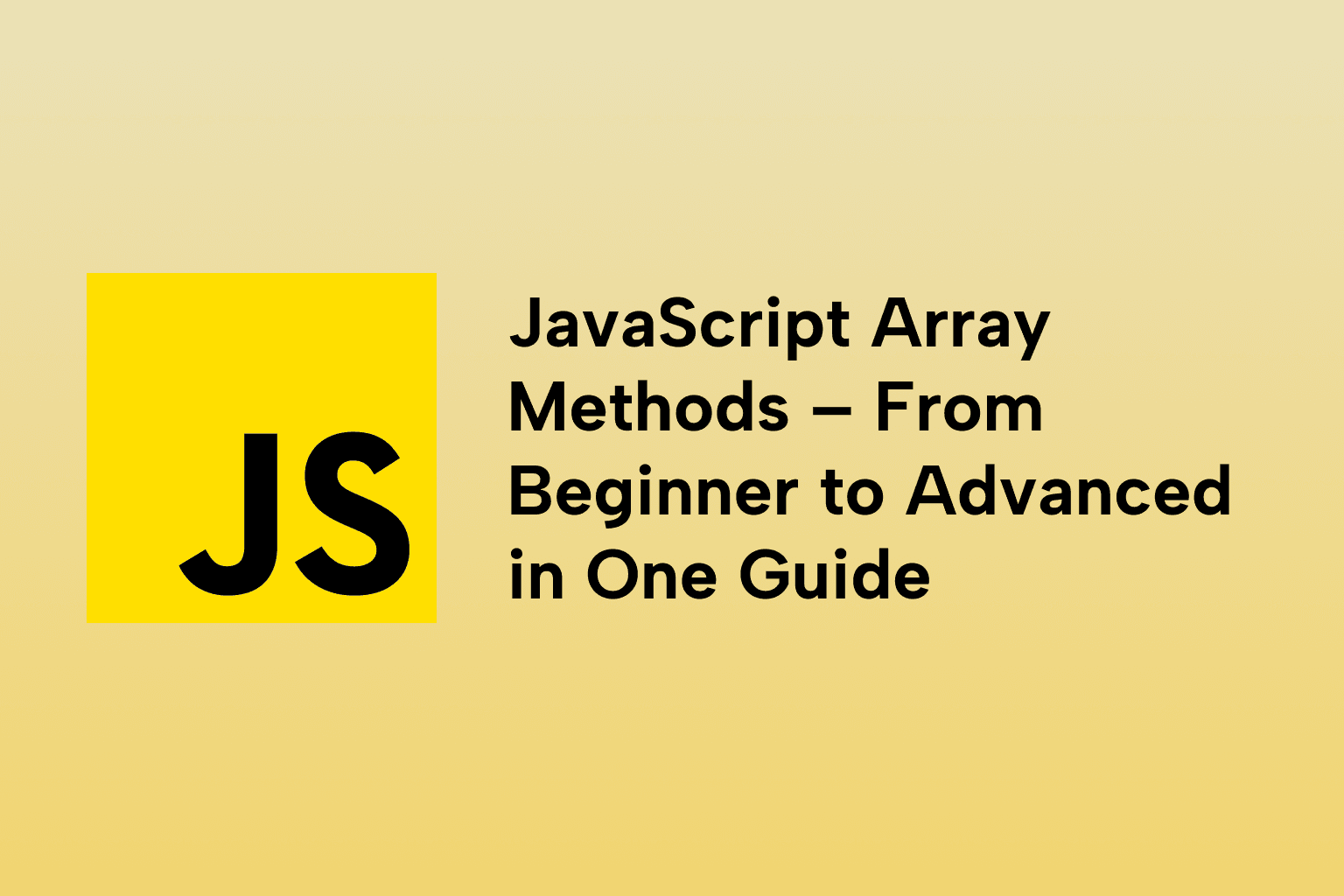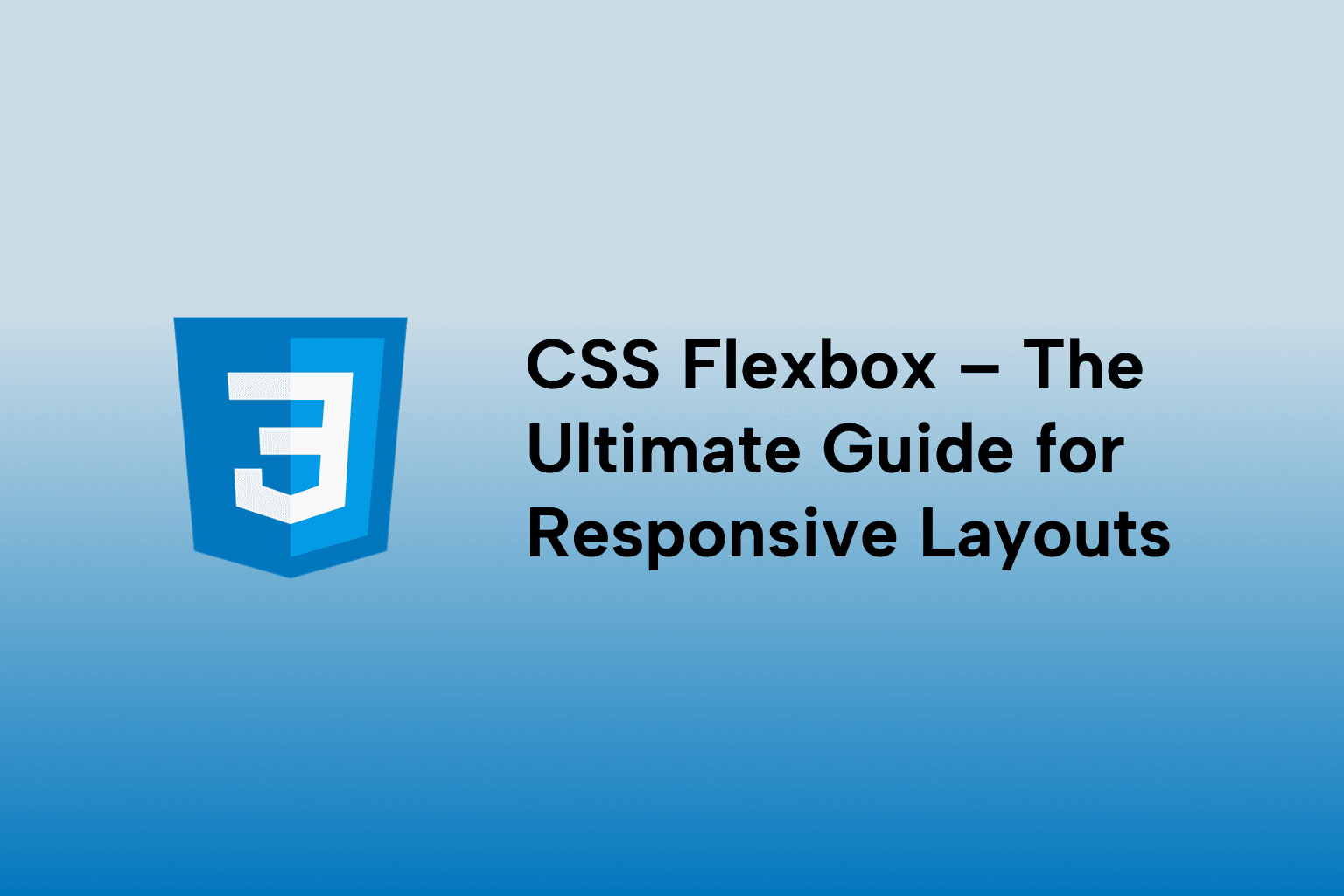Mastering CSS: A Complete Roadmap for Beginners
 Mark Haverbeke
Mark Haverbeke
TABLE OF CONTENTS
Mastering CSS: A Complete Roadmap for Beginners
Introduction
1 . What is CSS and How It Styles HTML
2 . CSS Syntax and Selectors
3 . Inline vs Internal vs External CSS
4 . The Box Model: Margin, Padding, Border, Content
5 . Positioning: Static, Relative, Absolute, Fixed, Sticky
6 . Display, Visibility, and Z-Index
7 . Responsive Design with Media Queries
Conclusion
Mastering CSS: A Complete Roadmap for Beginners
Introduction
CSS (Cascading Style Sheets) brings life to HTML by controlling the visual layout of web pages. Whether you're a complete beginner or just brushing up, mastering CSS is essential to create modern, beautiful, and responsive websites. In this guide, we’ll explore the essential building blocks of CSS for 2025 and beyond.
1 . What is CSS and How It Styles HTML
CSS defines how HTML elements are displayed. It lets you control layout, colors, fonts, spacing, and more, turning plain HTML into a fully-designed website.
Example:
<p style="color: blue;">This is a blue paragraph.</p>
With CSS, you can create consistent and clean user experiences.
2 . CSS Syntax and Selectors
CSS is made of rulesets that target HTML elements and apply styles to them.
selector {
property: value;
}
Types of Selectors:
- Element:
p,h1,div - Class:
.button,.menu - ID:
#header - Attribute, Descendant, Pseudo-classes like
:hover
3 . Inline vs Internal vs External CSS
- Inline CSS: Applied directly to elements using style attribute.
- Internal CSS: Defined within
<style>tags in the<head>. - External CSS: Best practice, CSS written in .css files and linked with tag.
Example:
<link rel="stylesheet" href="styles.css" />
4 . The Box Model: Margin, Padding, Border, Content
Every HTML element is a box, and understanding the box model is key to layout design.
- Content: Actual text or image
- Padding: Space between content and border
- Border: The edge around padding
- Margin: Space between elements
Use
box-sizing: border-box;for predictable layout behavior.
5 . Positioning: Static, Relative, Absolute, Fixed, Sticky
CSS provides multiple positioning schemes:
- Static: Default flow
- Relative: Offsets from its normal position
- Absolute: Positioned relative to the nearest positioned ancestor
- Fixed: Positioned relative to the viewport
- Sticky: Switches between relative and fixed depending on scroll
Example:
.header {
position: sticky;
top: 0;
}
6 . Display, Visibility, and Z-Index
- display: Controls layout type (block, inline, flex, grid, none)
- visibility:
visible,hidden— hides elements but keeps space - z-index: Controls stacking order of overlapping elements
Example:
.modal {
z-index: 9999;
}
7 . Responsive Design with Media Queries
Media queries help websites adapt to different screen sizes.
Example:
@media (max-width: 768px) {
.nav {
flex-direction: column;
}
}
Use mobile-first design and flexible units (%, em, rem, vw, vh) for better responsiveness.
Conclusion
CSS is the backbone of web design. By understanding syntax, layout techniques, and responsive design, you'll be able to craft visually appealing and user-friendly websites. As you continue, explore Flexbox, Grid, animations, and preprocessors like Sass for more advanced styling.

Mark Haverbeke
Senior Frontend Engineer
Mark is a passionate software developer and author with expertise in JavaScript and Python. He enjoys simplifying complex programming concepts and sharing practical coding tips.