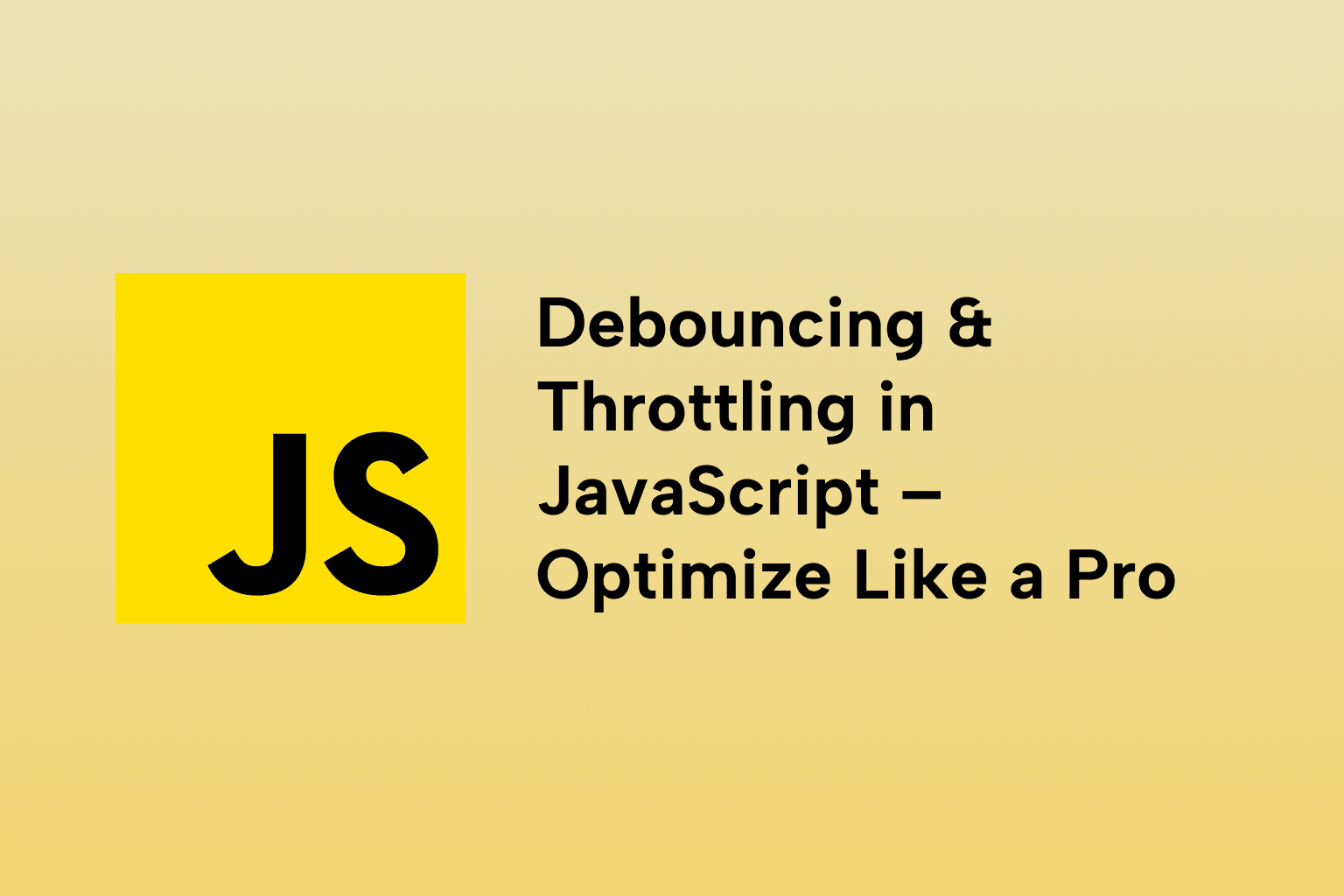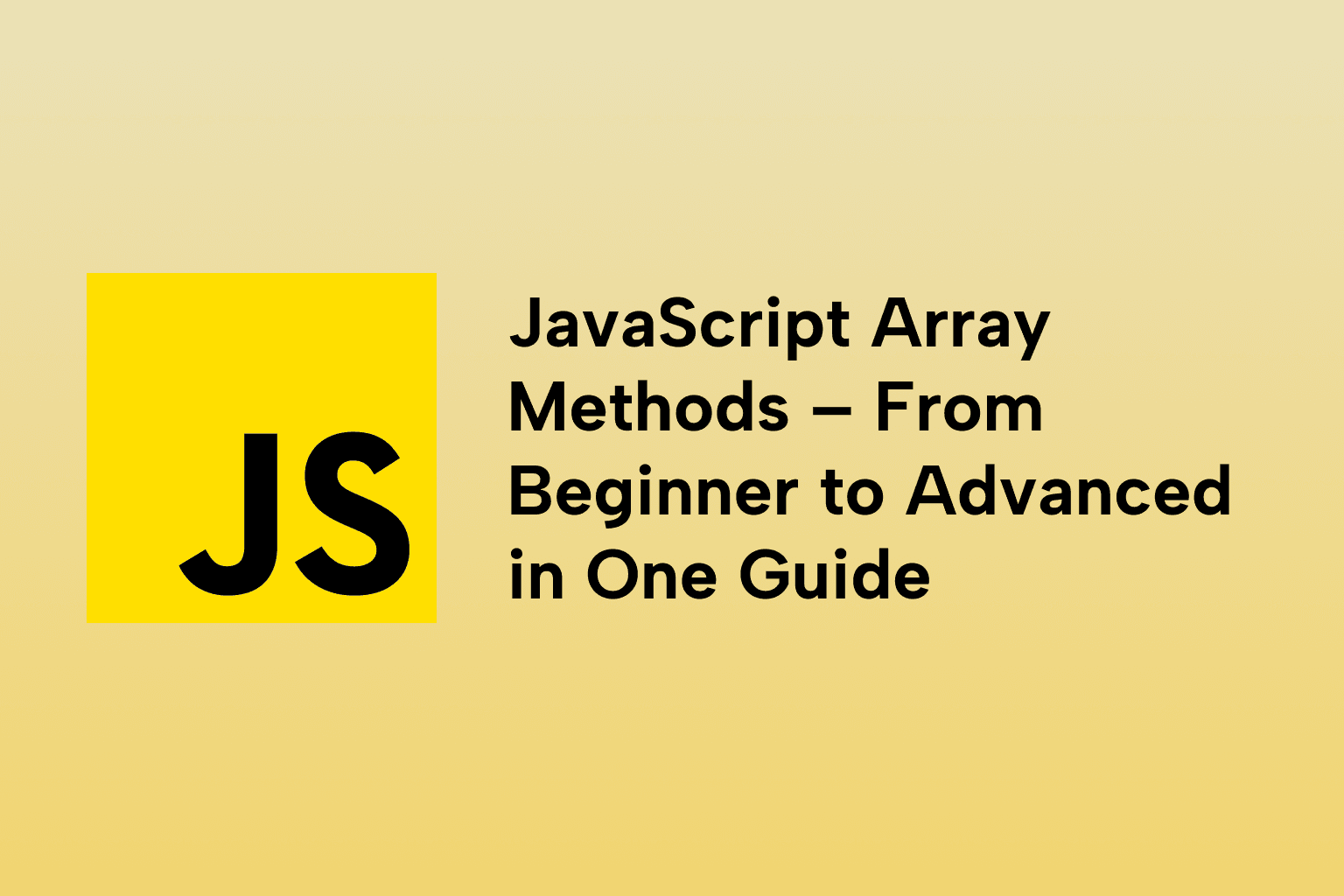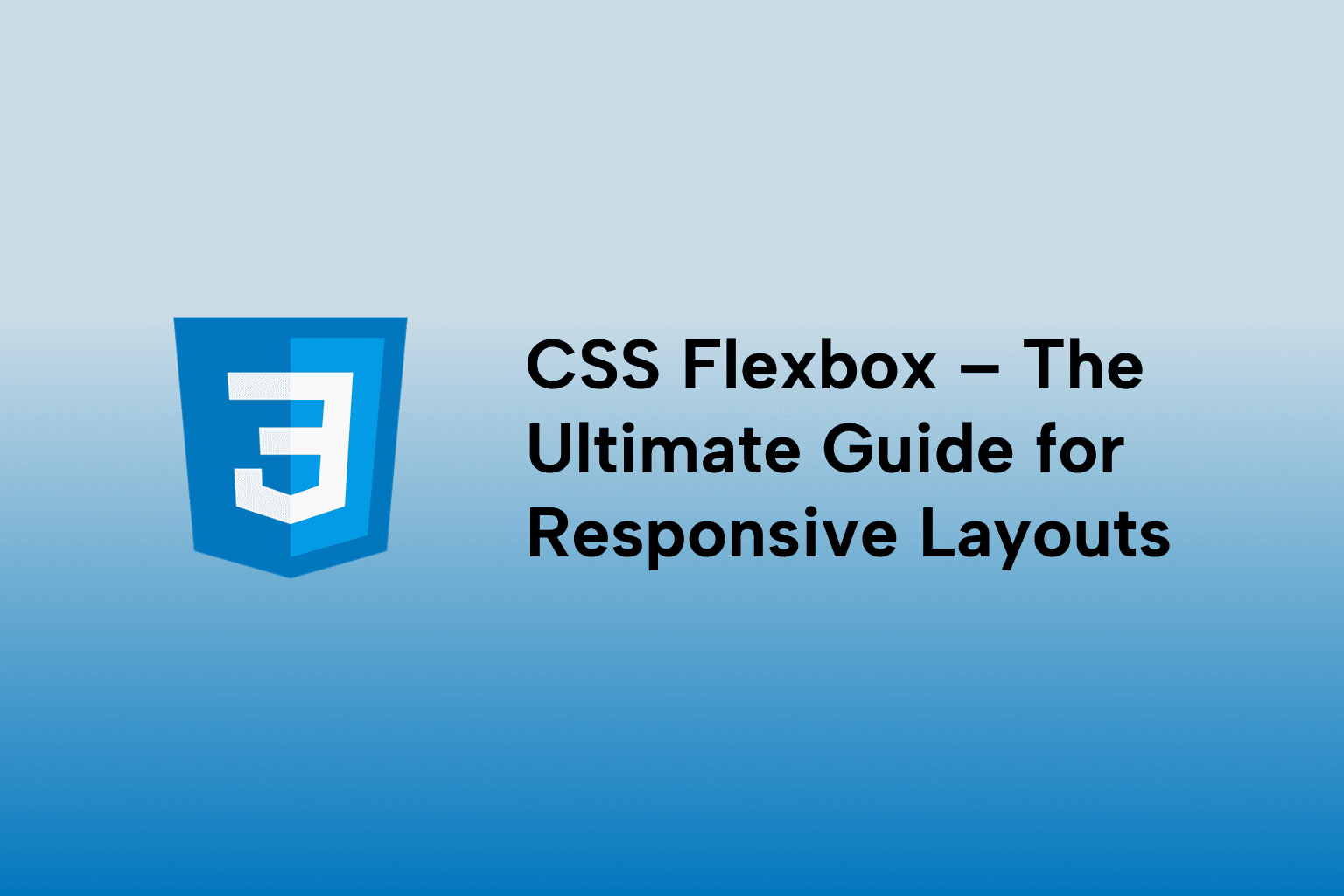JavaScript Unlocked: The Only Beginner’s Guide You’ll Ever Need
 Emma George
Emma George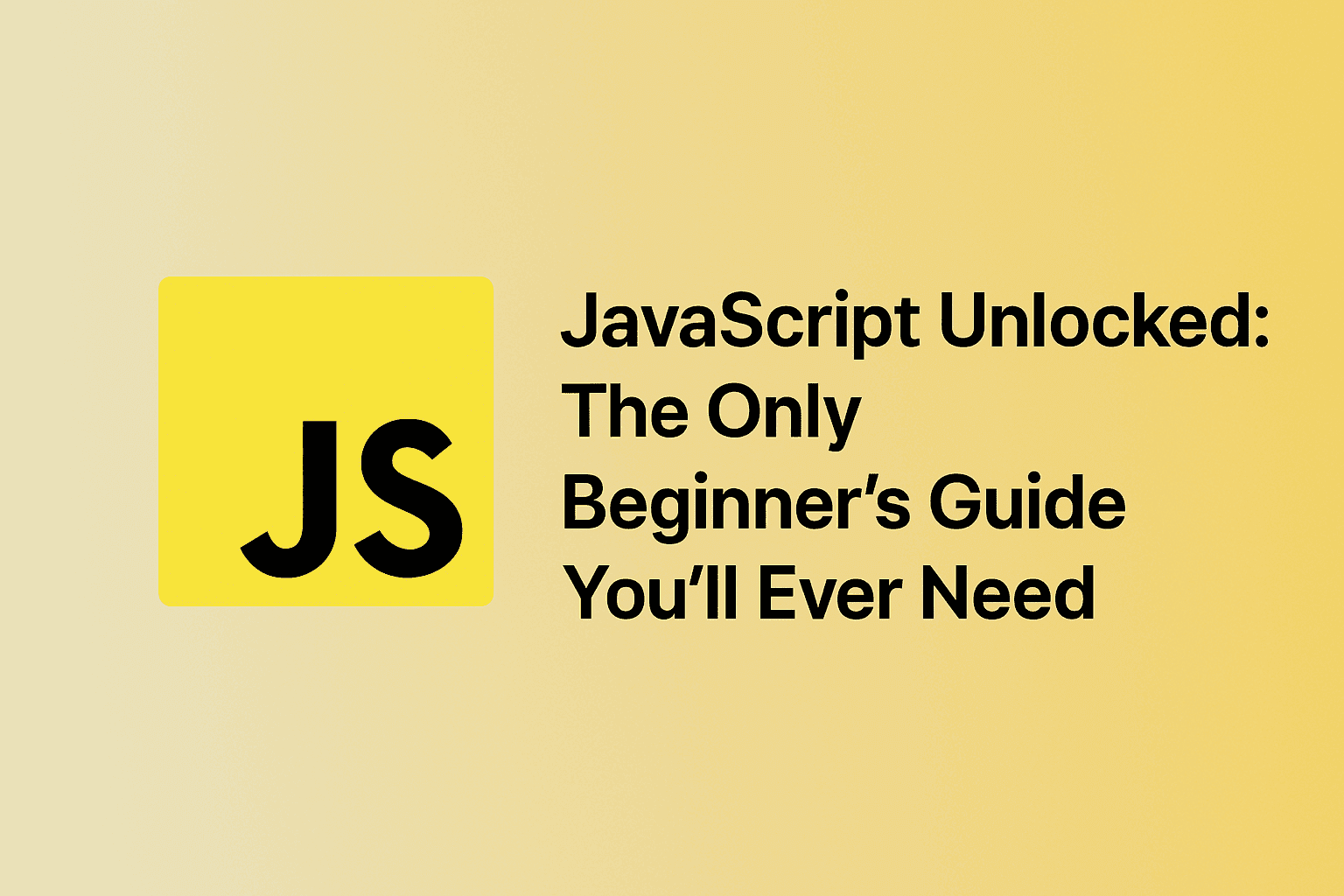
TABLE OF CONTENTS
1 . What is JavaScript and Why Learn It?
2 . Setting Up Your Environment
3 . Your First JavaScript Code
4 . Variables and Constants
5 . Data Types
6 . Operators
7 . Conditional Statements
8 . Loops
9 . Functions
10 . Arrays and Objects
11 . DOM Manipulation
12 . Event Handling
13 . Error Handling
14 . ES6 and Modern JavaScript
15 . Final Tips for Beginners
Conclusion
JavaScript is the heartbeat of the modern web. Whether you're building interactive user interfaces, dynamic content, or even full-stack applications, JavaScript is the tool that ties everything together.
If you're a beginner or someone who's dabbled in HTML/CSS and is ready to take the next step, this is your ultimate guide. No fluff, no unnecessary jargon, just pure, accessible, and practical knowledge to help you get productive in JavaScript.
1 . What is JavaScript and Why Learn It?
JavaScript is a high-level, interpreted programming language used to make web pages interactive. It runs in all major browsers and is essential for modern web development.
✅ Used by every major website ✅ Client-side and server-side capabilities ✅ Huge community and job market ✅ Enables dynamic functionality: sliders, modals, form validation, etc.
2 . Setting Up Your Environment
You don't need complex setups to write JavaScript. All you need is:
- A browser (Chrome, Firefox, Edge)
- A text editor (VS Code recommended) To run JS code, open your browser’s DevTools → Console tab.
Pro Tip: Use tools like CodePen or JSFiddle to practice live.
3 . Your First JavaScript Code
Let’s write a simple “Hello World”:
In your HTML file:
<!DOCTYPE html>
<html>
<body>
<h1>My First JavaScript</h1>
<script>
console.log("Hello, world!");
</script>
</body>
</html>
✅ console.log outputs text in the browser’s console.
4 . Variables and Constants
Variables store data. Use let, const, or var.
let name = "Alice";
const PI = 3.14;
var age = 25;
- Use let when value can change
- Use const when value is constant
- Avoid var (older and problematic scope behavior)
5 . Data Types
JavaScript has dynamic types.
Primitive types: |
- String: "hello"
- Number: 42
- Boolean: true/false
- Undefined: a variable declared but not assigned
- Null: no value
- Symbol (ES6+)
- BigInt (ES11+)
let name = "John"; // string
let score = 95; // number
let isOnline = true; // boolean
6 . Operators
- Arithmetic: +, -, *, /, %
- Comparison: ==, ===, !=, !==, >, <, >=, <=
- Logical: &&, ||, !
- Assignment: =, +=, -=, *=, /=
let x = 10;
let y = 5;
let sum = x + y; // 15
7 . Conditional Statements
Use if, else if, else to make decisions.
let score = 85;
if (score >= 90) {
console.log("A Grade");
} else if (score >= 80) {
console.log("B Grade");
} else {
console.log("Needs Improvement");
}
✅ Use === for strict equality
8 . Loops
Loops help repeat actions.
For loop:
for (let i = 0; i < 5; i++) {
console.log(i);
}
While loop:
let i = 0;
while (i < 5) {
console.log(i);
i++;
}
9 . Functions
Functions group code into reusable blocks.
function greet(name) {
return `Hello, ${name}`;
}
console.log(greet("Emma")); // Hello, Emma
Arrow function (ES6+):
const greet = name => `Hello, ${name}`;
10 . Arrays and Objects
Arrays store multiple values:
let colors = ["red", "blue", "green"];
console.log(colors[0]); // red
Objects store key-value pairs:
let user = {
name: "Liam",
age: 30,
isAdmin: true
};
console.log(user.name); // Liam
11 . DOM Manipulation
The Document Object Model (DOM) lets you interact with HTML using JS.
Select elements:
let heading = document.querySelector("h1");
heading.textContent = "Updated Title";
Change styles:
heading.style.color = "blue";
12 . Event Handling
Add interactivity with events.
<button id="myBtn">Click me</button>
<script>
const btn = document.getElementById("myBtn");
btn.addEventListener("click", () => {
alert("Button clicked!");
});
</script>
13 . Error Handling
Handle errors gracefully:
try {
let result = riskyFunction();
console.log(result);
} catch (error) {
console.error("Something went wrong:", error);
}
Use throw to trigger custom errors.
14 . ES6 and Modern JavaScript
ES6 (ECMAScript 2015) introduced powerful new features:
- let and const
- Arrow functions
- Template literals: Hello ${name}
- Destructuring:
const user = { name: "Tom", age: 27 };
const { name, age } = user;
- Spread/rest operators
- Classes
- Promises and async/await
Modern JavaScript is cleaner, more readable, and powerful.
15 . Final Tips for Beginners
- 🔥 Practice every day
- 📚 Use MDN Web Docs for reference
- 🧪 Break things to learn how they work
- 🎮 Build small projects (calculator, to-do app)
- 💬 Join communities (StackOverflow, Reddit, Twitter)
- 🧠 Don't fear errors—they teach you!
Conclusion
JavaScript is a powerful and versatile language that’s essential for anyone entering the world of web development. While the learning curve may seem steep initially, with regular practice and curiosity, you’ll soon be writing real-world applications.
This guide gave you a solid foundation in JavaScript, from understanding variables and loops to manipulating the DOM and writing modern ES6 code. The best way to master JavaScript is to build. Experiment. Tinker. Refactor. Repeat.
You now have the keys—go unlock your potential with JavaScript.
Would you like to turn this blog into a downloadable PDF, tutorial series, or interactive course format?

Emma George
Software Engineer
Senior Software Engineer